5ber eSIM Card
如何使用5ber.eSIM?
步骤1
插入5ber eSIM Card
将卡插入您设备支持的SIM卡槽
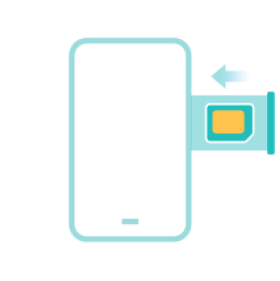
步骤2
下载5ber.eSIM app连接eSIM
安装app并按照说明操作
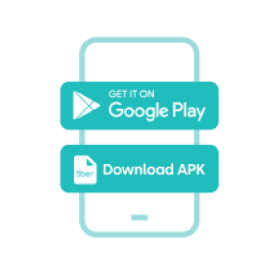
步骤3
下载您的eSIM
扫描eSIM二维码,并通过app激活使用

如何使用5ber.eSIM?
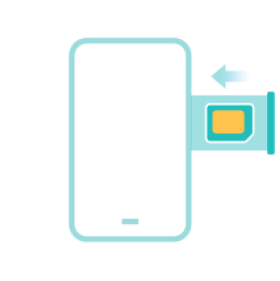
步骤1
插入5ber eSIM Card
将卡插入您设备支持的SIM卡槽
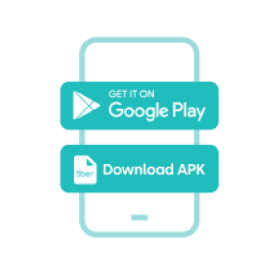
步骤2
下载5ber.eSIM app连接eSIM
安装app并按照说明操作

步骤3
下载您的eSIM
扫描eSIM二维码,并通过app激活使用
裸卡不包含任何 eSIM 文件。 您可以选择在购买时购买额外的 eSIM 文件,也可以从您选择的供应商购买。
当您购买5ber eSIM Card时,您可以选择Standard版或Premium版。Standard版仅限于2次免费eSIM下载次数,而Premium版则没有限制下载次数。请注意,一旦购买卡片后,将无法在版本之间切换,例如,Standard版切换到Premium版或反之。
购买eSIM下载次数只能通过5ber App完成。请将您的5ber eSIM Card插入以便购买更多下载次数。
为了使用5ber eSIM Card,您同意在下订单时通过电子邮件注册帐户以接收订单通知。
如果您想取消订单,请联系我们的客户支持团队。 如果订单已经发货,则无法取消。
正常情况下,订单在1-3个工作日内发货。 由于我们从亚洲地区发货,预计送达时间为 7-15 个工作日,具体取决于您所在的位置和当地快递的效率。
由于运输延迟是卖家无法控制的,如果货物未在预计交货日期内交付,请联系我们,我们将与运输公司展开调查。
如果您对我们的5ber eSIM Card不是100%满意,请在收货后14天内联系我们的客户支持团队以获得进一步帮助。
订购前请确保您已检查设备的兼容性。 如果 5ber.eSIM APP 报告设备“不兼容”或“尚不兼容”,您可能没有无法退货退款。 欲了解更多详情,请查看我们的发货&退款退货条款Standard版本和Premium版有什么区别
想体验 eSIM,但设备无内置eSIM
少量eSIM,长期使用
固定地区使用或短期来往1-2个国家/地区的差旅及留学人群
想体验 eSIM,但设备无内置eSIM
多个eSIM,经常使用和切换
商务、旅游、留学人群,经常来往多个国家/地区

5ber eSIM Card
如何使用5ber.eSIM?
步骤1
插入5ber eSIM Card
将卡插入您设备支持的SIM卡槽
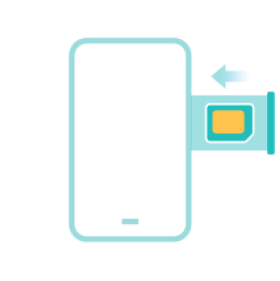
步骤2
下载5ber.eSIM app连接eSIM
安装app并按照说明操作
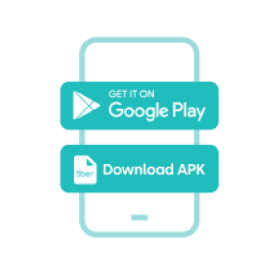
步骤3
下载您的eSIM
扫描eSIM二维码,并通过app激活使用

如何使用5ber.eSIM?
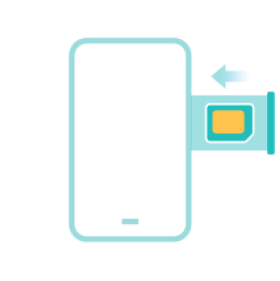
步骤1
插入5ber eSIM Card
将卡插入您设备支持的SIM卡槽
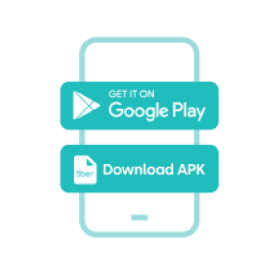
步骤2
下载5ber.eSIM app连接eSIM
安装app并按照说明操作

步骤3
下载您的eSIM
扫描eSIM二维码,并通过app激活使用
裸卡不包含任何 eSIM 文件。 您可以选择在购买时购买额外的 eSIM 文件,也可以从您选择的供应商购买。
当您购买5ber eSIM Card时,您可以选择Standard版或Premium版。Standard版仅限于2次免费eSIM下载次数,而Premium版则没有限制下载次数。请注意,一旦购买卡片后,将无法在版本之间切换,例如,Standard版切换到Premium版或反之。
购买eSIM下载次数只能通过5ber App完成。请将您的5ber eSIM Card插入以便购买更多下载次数。
为了使用5ber eSIM Card,您同意在下订单时通过电子邮件注册帐户以接收订单通知。
如果您想取消订单,请联系我们的客户支持团队。 如果订单已经发货,则无法取消。
正常情况下,订单在1-3个工作日内发货。 由于我们从亚洲地区发货,预计送达时间为 7-15 个工作日,具体取决于您所在的位置和当地快递的效率。
由于运输延迟是卖家无法控制的,如果货物未在预计交货日期内交付,请联系我们,我们将与运输公司展开调查。
如果您对我们的5ber eSIM Card不是100%满意,请在收货后14天内联系我们的客户支持团队以获得进一步帮助。
订购前请确保您已检查设备的兼容性。 如果 5ber.eSIM APP 报告设备“不兼容”或“尚不兼容”,您可能没有无法退货退款。 欲了解更多详情,请查看我们的发货&退款退货条款Standard版本和Premium版有什么区别
想体验 eSIM,但设备无内置eSIM
少量eSIM,长期使用
固定地区使用或短期来往1-2个国家/地区的差旅及留学人群
想体验 eSIM,但设备无内置eSIM
多个eSIM,经常使用和切换
商务、旅游、留学人群,经常来往多个国家/地区
