5ber eSIM Card
How to use 5ber.eSIM?
Step1
Insert 5ber eSIM Card
Plug the card into the SIM card slot of your device.
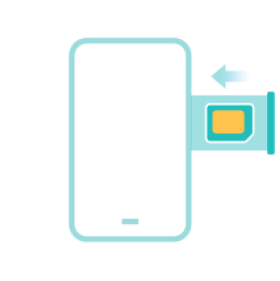
Step2
Download 5ber.eSIM App
Install the app and follow the instructions.
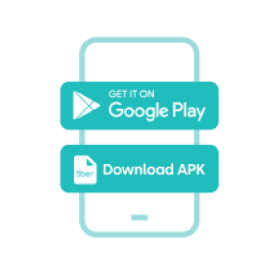
Step3
Download your eSIM
Scan the QR code of your eSIM and activate it via the app.

How to use 5ber.eSIM?
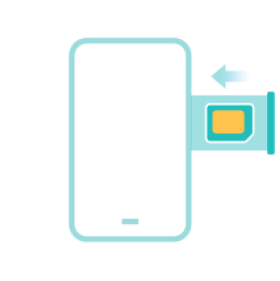
Step1
Insert 5ber eSIM Card
Plug the card into the SIM card slot of your device.
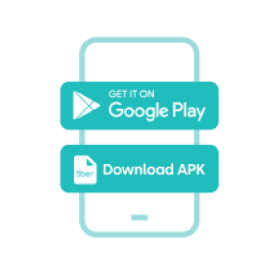
Step2
Download 5ber.eSIM App
Install the app and follow the instructions.

Step3
Download your eSIM
Scan the QR code of your eSIM and activate it via the app.
Normally, this card does not contain any eSIM profiles. You can choose to purchase an additional eSIM profile during your purchase or buy from the provider
When you purchase a 5ber eSIM Card, you can choose the Standard or Premium version. The Standard version is limited to 2 free eSIM downloads. The Premium version has no limit on the number of downloads. Please note that once the card is purchased, it will not be possible to switch between versions, for example, from Standard to Premium or vice versa.
The purchase of eSIM downloads can only be done via the 5ber app. Please insert your 5ber eSIM Card to purchase more downloads for that card.
In order to use the 5ber eSIM Card, you agree to register an account via email when you place an order to receive order notifications.
Please contact our Customer Support team if you wish to cancel your order. An order cannot be cancelled if it has already been shipped.
Normally, orders are dispatched within 1-3 working days. Since we ship from the Asia region, the estimated delivery time will be 7-15 working days depends on your location and the efficiency of your local delivery.
Please understand that shipping delay is out of seller's control. If a shipment is not delivered within the estimated delivery date, please inform us and we We will investigate with the transport company.
If you are not 100% satisfied with our 5ber eSIM Card, please contact our Customer Support team for further assistance within 14 days of delivery.
Please ensure that you have checked the compatibility of your device before ordering. You may not be eligible for Return for Refund if the 5ber.eSIM APP reporShipping and Returns PolicyWhat’s the difference between Standard and Premium?
People who want to try eSIM but whose devices don't have built-in eSIM
Few eSIMs, long-term use
People traveling or studying abroad in 1-2 specific countries/regions for a short period
People who want to try eSIM but whose devices don't have built-in eSIM
Multiple eSIMs, frequent use and switching
Business, travel, and study-abroad people frequently traveling to multiple countries/regions
Is my smartphone
supported by 5ber eSIM Card?
*If you don't find yours please contact us .

5ber eSIM Card
How to use 5ber.eSIM?
Step1
Insert 5ber eSIM Card
Plug the card into the SIM card slot of your device.
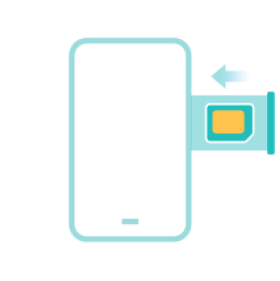
Step2
Download 5ber.eSIM App
Install the app and follow the instructions.
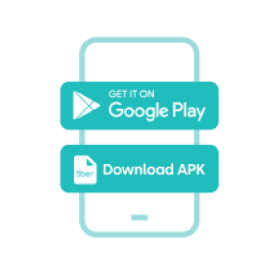
Step3
Download your eSIM
Scan the QR code of your eSIM and activate it via the app.

How to use 5ber.eSIM?
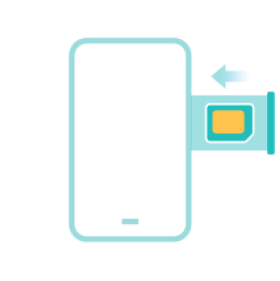
Step1
Insert 5ber eSIM Card
Plug the card into the SIM card slot of your device.
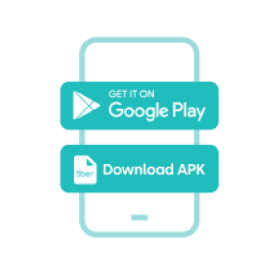
Step2
Download 5ber.eSIM App
Install the app and follow the instructions.

Step3
Download your eSIM
Scan the QR code of your eSIM and activate it via the app.
Normally, this card does not contain any eSIM profiles. You can choose to purchase an additional eSIM profile during your purchase or buy from the provider
When you purchase a 5ber eSIM Card, you can choose the Standard or Premium version. The Standard version is limited to 2 free eSIM downloads. The Premium version has no limit on the number of downloads. Please note that once the card is purchased, it will not be possible to switch between versions, for example, from Standard to Premium or vice versa.
The purchase of eSIM downloads can only be done via the 5ber app. Please insert your 5ber eSIM Card to purchase more downloads for that card.
In order to use the 5ber eSIM Card, you agree to register an account via email when you place an order to receive order notifications.
Please contact our Customer Support team if you wish to cancel your order. An order cannot be cancelled if it has already been shipped.
Normally, orders are dispatched within 1-3 working days. Since we ship from the Asia region, the estimated delivery time will be 7-15 working days depends on your location and the efficiency of your local delivery.
Please understand that shipping delay is out of seller's control. If a shipment is not delivered within the estimated delivery date, please inform us and we We will investigate with the transport company.
If you are not 100% satisfied with our 5ber eSIM Card, please contact our Customer Support team for further assistance within 14 days of delivery.
Please ensure that you have checked the compatibility of your device before ordering. You may not be eligible for Return for Refund if the 5ber.eSIM APP reporShipping and Returns PolicyWhat’s the difference between Standard and Premium?
People who want to try eSIM but whose devices don't have built-in eSIM
Few eSIMs, long-term use
People traveling or studying abroad in 1-2 specific countries/regions for a short period
People who want to try eSIM but whose devices don't have built-in eSIM
Multiple eSIMs, frequent use and switching
Business, travel, and study-abroad people frequently traveling to multiple countries/regions
Is my smartphone
supported by 5ber eSIM Card?
Most Android devices are supported.
*If you don't find yours please contact us .
