
5ber.eSIM APP
Enjoy eSIM on the go
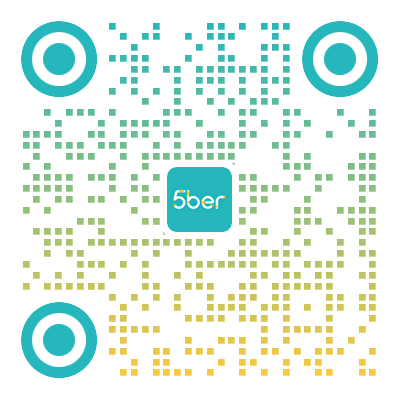
Scan QR-Code to download

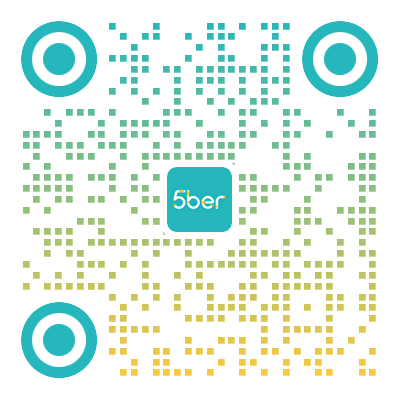
Scan QR-Code to download

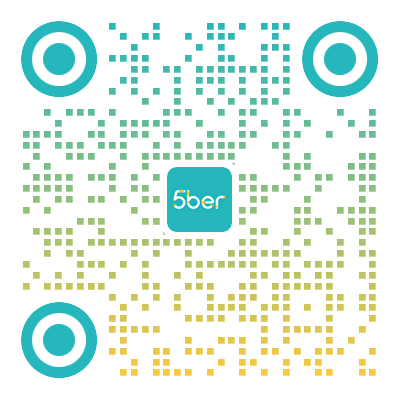
Scan QR-Code to download

Make sure you have a WiFi connection to the internet.

Insert the 5ber eSIM Card into the SIM card slot.

Download the 5ber.eSIM APP from the Google Play.




You can add an eSIM profile by clicking the "Add eSIM " or tapping on the icon"+".

Enable/Disable the eSIM profile
The enabled eSIM will be at the top.

You can edit the eSIM, such as remark and select some lables.
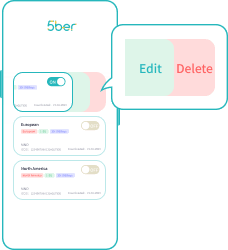
To delete an eSIM profile, slide the eSIM to the left,click the "Delete" item.

eSIM profile will not be deleted when it is enabled, you need to disable it first.